In the world of Free Fire, which server you are playing the game on has a huge impact on the gameplay. Depending on the server and your country, you can manage the game’s network and ensure you have a smooth multiplayer experience. Each server is designed for players from specific regions. This helps with connection speed and provides a local setting that improves your gameplay.
However, Knowing how to change servers in Free Fire can be tricky and risky if you don’t do it right. This guide will show you the safe and effective ways to change your server. I will give you a step-by-step process, discuss any possible issues, and share tips to ensure your server switch is successful.
You can change your server or region for different reasons. I have discussed the reasons why people look to change Free Fire Servers.
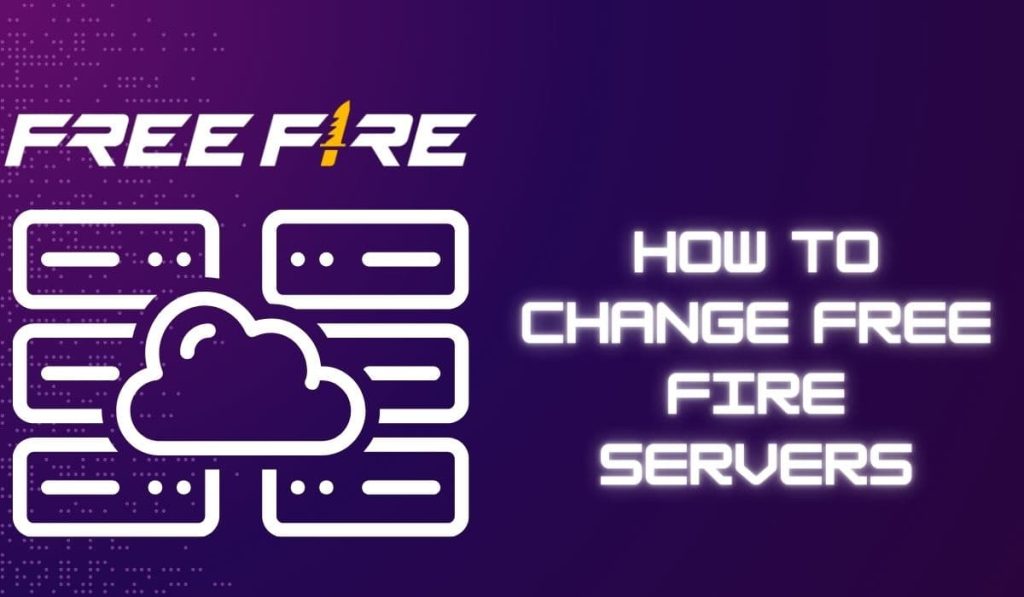
Why Change Your Free Fire Server?
There are several good reasons why you may want to change your server in Free Fire.
- Lower Latency: One of the main reasons to change servers is to get lower latency or ping. High latency can cause delays in the game, which is a problem in a fast-paced game like Free Fire. Switching to a server closer to your location will reduce these delays and you can play a smoother and more responsive game.
- Play with Friends: Many of you have friends or gaming groups based in different parts of the world. To play together smoothly, you need to switch to the server that works best for the whole group. This not only improves your gaming experience but also helps with teamwork and coordination.
- Access Region-Specific Content: Free Fire often has events, challenges, and features that are only available in certain regions. If you want to participate in these unique activities or get new updates sooner, you can change your server to the relevant region.
- Explore New Competition: Switching servers can also expose you to different competitive environments. Each server has its own strategies, player skills, and meta. If you are looking for new challenges or want to test your skills against diverse players, changing servers can give you a fresh competitive experience.
- Access the game in banned countries: Sometimes the game gets completely banned in some servers, which is what happened recently with India Free Fire. In this situation, you need or want to switch servers.
- Get early access to Free Fire Advance Server: Sometimes FF Advance Server is released earlier than other servers. Those who urgently need access to this server can turn to the server where the FF Advance Server is released. For example, players say that the Indonesia server gets released earlier than other Asian servers.
Know more about Free Fire:
- Who Is The King Of Free Fire?
- What Is Free Fire World Series (FFWS)?
- How To Create A Guild In Free Fire?
How to Change Free Fire Servers
Here are the steps to change Free Fire servers:
Using a VPN to Access Other Regions
Using a VPN is a common way to appear as if you are connecting from a different region. This doesn’t actually change your home server, but it lets you play in games as if you were in another region:
- Pick a Good VPN: Choose a good and popular VPN service that offers servers in the region you want to access. You should buy a paid VPN and select a VPN that charges a minimum monthly amount
- Connect First: Before starting Free Fire, activate the VPN and connect to a server in the region you want to play in.
- Launch the Game: Now open Free Fire, and it should connect you to servers in the region you selected based on your new IP address from the VPN.
Creating a New Account in a Different Region
Another option is to create a new Free Fire account while connected to a VPN set to the region you want:
- Log Out of Your Current Account: The first step is you have to log out of your existing Free Fire account before proceeding.
- Connect to the VPN: Use a VPN to connect to a server in the region where you want the new account to be based.
- Make a New Account: Now start Free Fire and create a brand new account. The game should register this new account as belonging to the region that your VPN connection belongs to.
Risks of Using Unofficial Methods
- VPN Issues: Using a VPN can change your region, but it doesn’t officially change your server in the game’s records. This might lead to higher latency than expected.
- Account Security: Unofficial methods like using VPNs can sometimes violate Free Fire’s terms of service. There’s a risk of your account being temporarily or permanently suspended if they detect it.
- Data Loss: Your data can be at risk if you frequently change servers. You can lose the existing game progress or you may lose access to characters, skins, and other resources you’ve built up.
When choosing a VPN for gaming, look for one that’s trustable, fast, and secure. Some well-regarded VPNs for gaming are
- ExpressVPN
- NordVPN
- CyberGhost
- Surfshark
- Private Internet Access.
What You Need to Change Servers
Before you try to change servers in Free Fire, there are some important things you need to know:
- Account Level: Some servers may have restrictions based on your account level. Moreover, you sometimes are required to reach a certain level in the game before you can change servers. This ensures that players have enough experience and commitment to the game before moving to a different competitive environment.
- Active Events: If you are currently participating in an ongoing event, you first need to complete it or wait for it to end before changing servers. This is to prevent any issues or exploitation of event rewards during a mid-event server switch.
- Cooldown Period: Free Fire may have a cooldown period after you change servers. During this time, you might not be able to switch back or move to another server. This cooldown is designed to stop frequent server hopping, which can disrupt the game’s matchmaking.
- In-game Items: Some items, especially region-specific ones, may not transfer over to a new server. You should be prepared to lose access to these items or have your inventory adjusted based on the rules and availability of the new server.
Tips for a Smooth Server Switch
To make changing servers go as smoothly as possible, here are some tips:
- Back-Up Your Data: Always make sure your game data is backed up before changing servers. This will help protect your progress if any issues come up.
- Understand the New Server: Learn about the new server’s gaming environment, like peak times, common languages, and general skill level.
- Test the Connection: Before fully changing to a new server, test the connection quality by using a demo account to ensure stable gameplay and acceptable latency.
Conclusion
In this guide, I have covered the steps to change servers in Free Fire, the risks of unofficial methods like VPNs, and the potential consequences of making a server switch. So, before you decide to change servers, carefully consider your reasons and know the potential impacts. Make sure the benefits outweigh the risks, and that you are prepared for the differences in the new server environment.
If you know any more such methods to change Free Fire Server, then please let us know in the comment box. Your knowledge will help our fellow gamers in the gaming community to change the FF server.